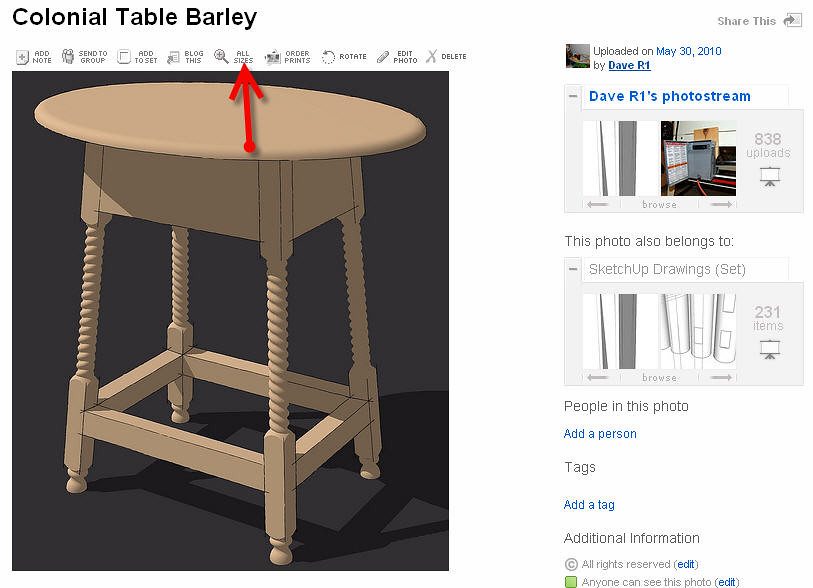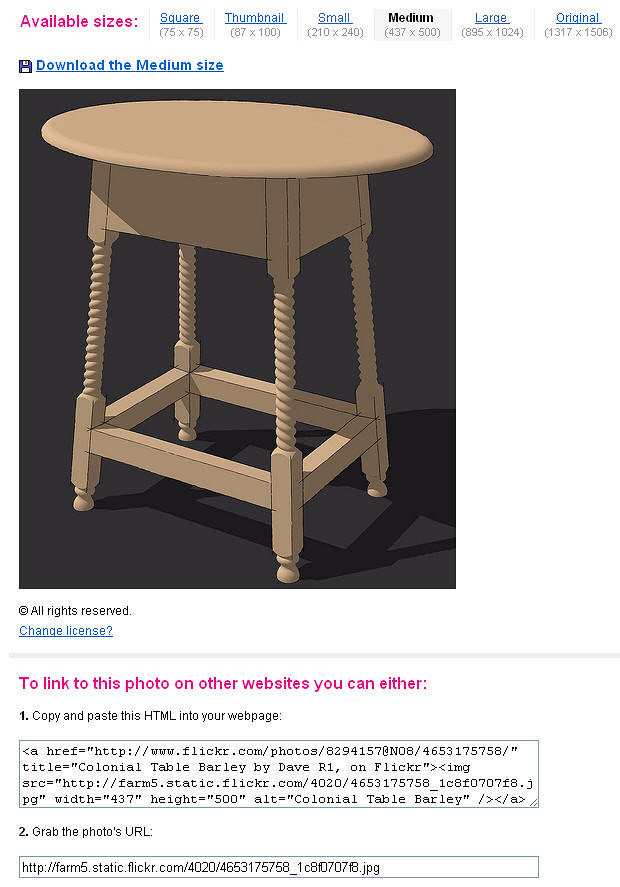WoodAddict
Established Member
All of the photo's in this thread - https://www.ukworkshop.co.uk/forums/work ... 42513.html are the smae size on photobucket yet when I post them here 2 of them go large! :?
I've had it before but just put it down to a glitch but it's done it a few times now. :roll: :x
Anybody else experienced this?
[/url]
I've had it before but just put it down to a glitch but it's done it a few times now. :roll: :x
Anybody else experienced this?
[/url]