sitefive":1egj2667 said:
well just re-set the knives so they are at the proper height as stated in manual, seems like they weren't set right from factory :twisted: re-tightened the screws so they aren't very tight , but the problem is still here!
I do not believe that this is fault with the material I'm planing as I have had tried with at least 30different thickness/length boards and it crates the bow for all of them.
It's not a large bow, maybe a 2mm bow over 1.5metre length but you can't join 2 pieces together if there is a damn hole in the middle of them!
Also there is no height adjustment for the outfeed table, only for the infeed table.
You're a difficult man to advise.
You performed the straight edge test and said everything worked according to the specifications, which suggests the knives were correctly set.
-the planer knives are set correctly if the straight edge is moved forward 4-6mm by the turning cutterblock
Did that and it's turning by about that 6mm in all places, and the blades seems set very evenly to me.
Then you ignore those results and decide to re-set the knives yourself, and now conclude the knives weren't originally set right after all.
That was probably a mistake. You're not very experienced and setting knives isn't the easiest job in the world, so I wouldn't be at all confident that you've improved matters. However, what's done is done. You should now double check all your knife settings, then do some more research, sleep on it, and re-check them all again! Only after going through a long, patient process like that can you begin to be reasonably confident that the knives are indeed correctly set.
Then you should start where you should have begun in the first place, by examining your technique. You might think that planing on a machine is simple and doesn't need much thought. But it does, you need to follow a careful and consistent routine. The hollow in the centre could easily have been caused by taking too deep a cut and failing to keep sufficient downward pressure reasonably close to the cutter block at the beginning and end of the cut. Or by pressing down too hard on a bowed board. A useful trick during set up is to scribble all over a board with pencil to see where you're actually cutting away material. You only have a fairly short period of time to get this sorted, because before long the knives will start to lose their sharp edge, which will change the characteristics of the planer completely and make set up more difficult. So if things aren't going well don't keep banging more timber across in the hope it will all magically sort itself out. Stop, think, and plan your next step.
Once you're
absolutely confident that those two stages have been carefully followed then, and only then, is it time to start considering table alignment. But under no circumstances should you start messing with that until you are 100% positive that your technique is correct and the knives are correctly set, otherwise you'll just get yourself into a complete mess.