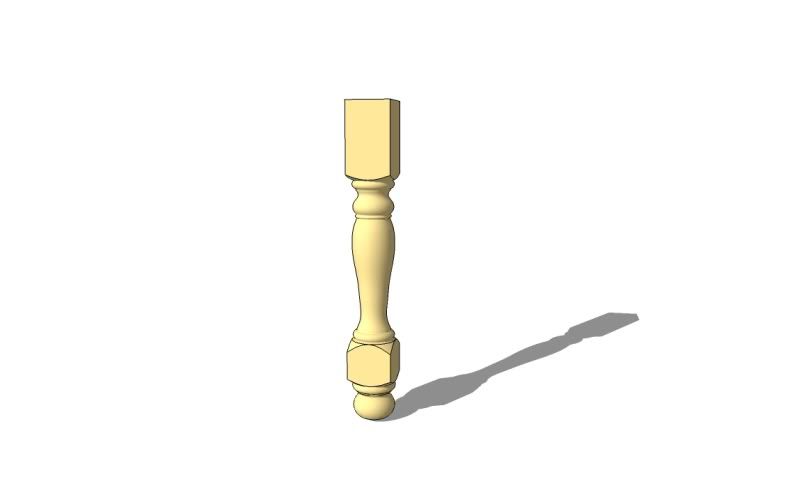John McM
Established Member
Dave,
I've been playing at drawing a turned leg but it has me beat, especially the pommel transition. Any chance of 1 of your quick little videos?
Many thanks
I've been playing at drawing a turned leg but it has me beat, especially the pommel transition. Any chance of 1 of your quick little videos?
Many thanks