rileytoolworks
Established Member
Just thought I'd share a few quick pics of concept drawings.
I use these to hep me refine things virtually before committing to prototypes. (Of which there are usually many)
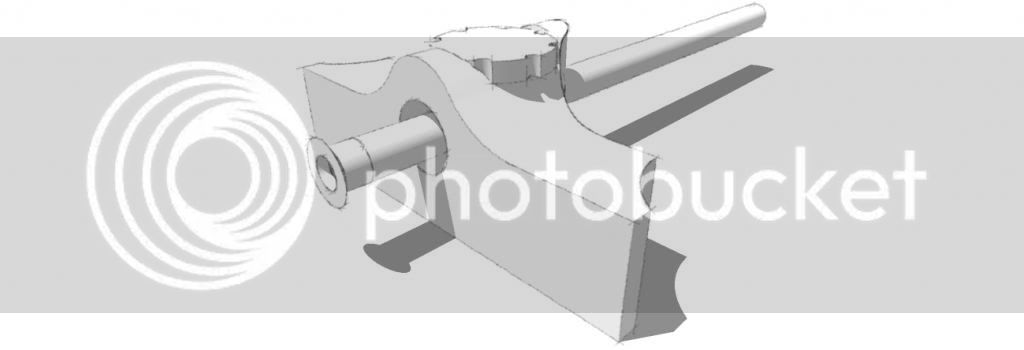
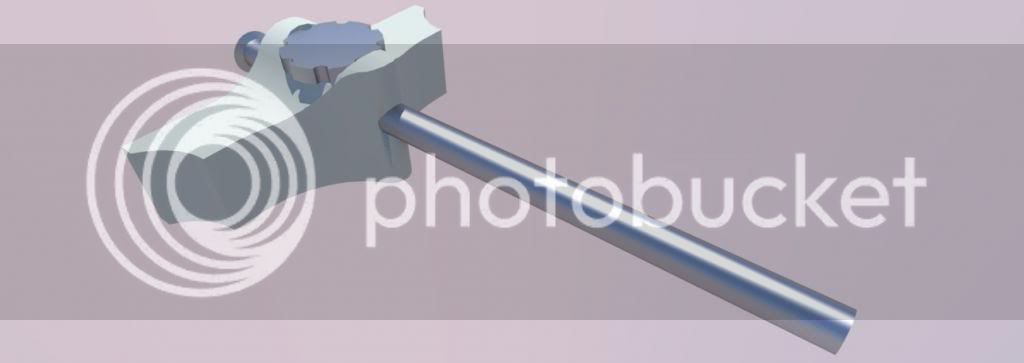
I often don't bother with real textures, these are simply to help with the mechanics of how a tool will function.
Thanks for looking.
Adam.
I use these to hep me refine things virtually before committing to prototypes. (Of which there are usually many)
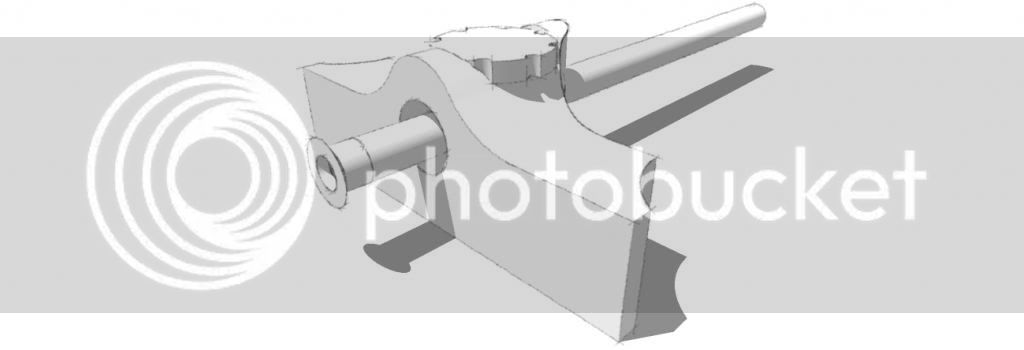
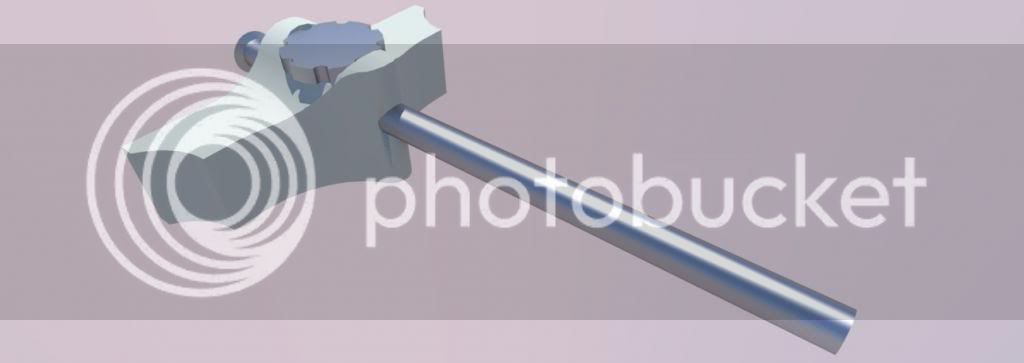
I often don't bother with real textures, these are simply to help with the mechanics of how a tool will function.
Thanks for looking.
Adam.



































