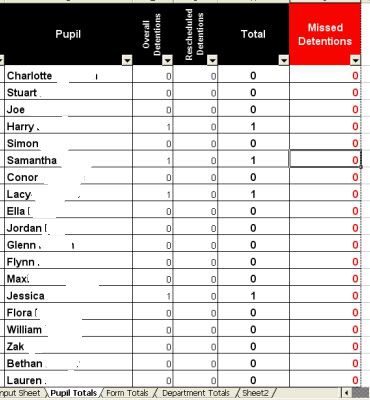Hi
I'm trying to save myself some time keeping track of the number of detentions pupils in my year group get.
I've set up an excel spreadsheet with 2 worksheets. The first worksheet just lists the names of pupils who have been given a detention for a particular day. Like the picture here:
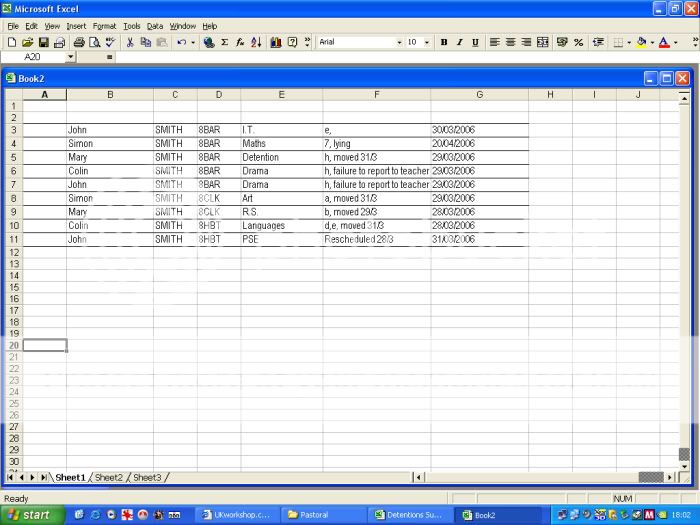
I want to keep a total on the second sheet for each pupil of the number of detentions they have been given. So in the screen shot below what I want to know is what formula do I put to give the total for John Smith in cell C4?
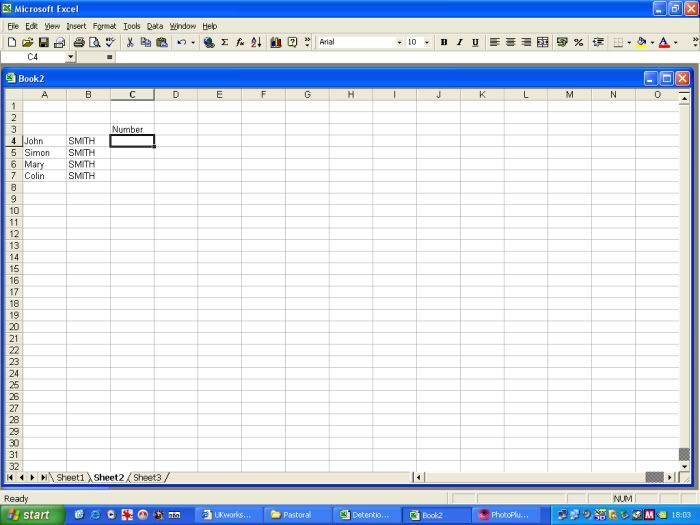
I've tried to find the answer myself in Help but with no avail.
If anyone can help I would be really grateful. Of course, I could also use the same technique to keep track of how many good things have happened to pupils too
Cheers
Stewart
I'm trying to save myself some time keeping track of the number of detentions pupils in my year group get.
I've set up an excel spreadsheet with 2 worksheets. The first worksheet just lists the names of pupils who have been given a detention for a particular day. Like the picture here:
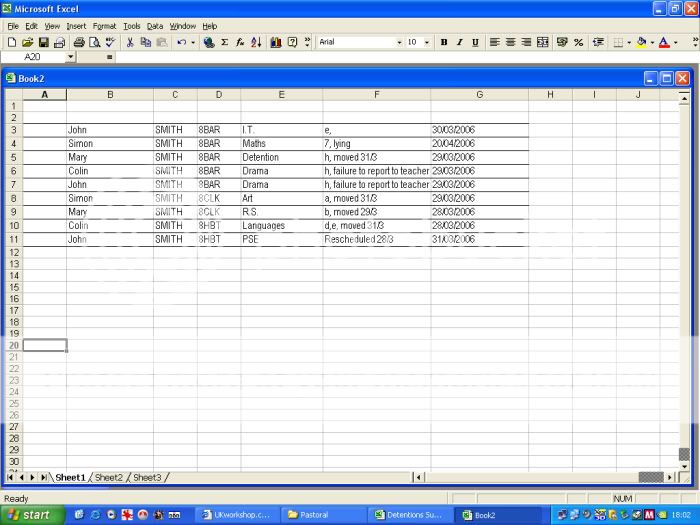
I want to keep a total on the second sheet for each pupil of the number of detentions they have been given. So in the screen shot below what I want to know is what formula do I put to give the total for John Smith in cell C4?
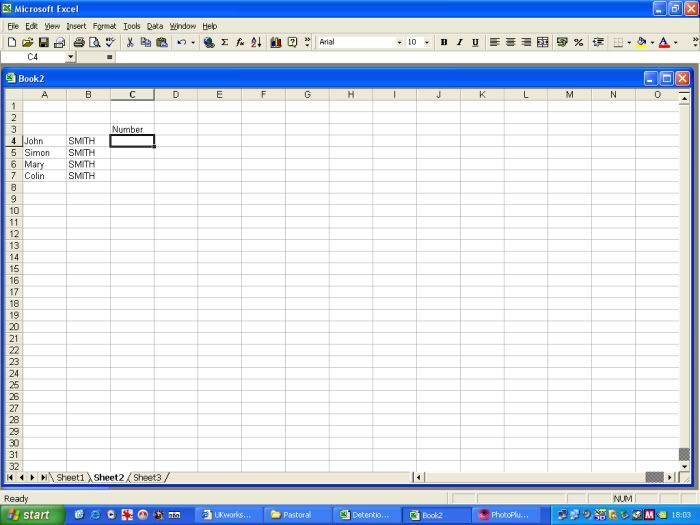
I've tried to find the answer myself in Help but with no avail.
If anyone can help I would be really grateful. Of course, I could also use the same technique to keep track of how many good things have happened to pupils too
Cheers
Stewart