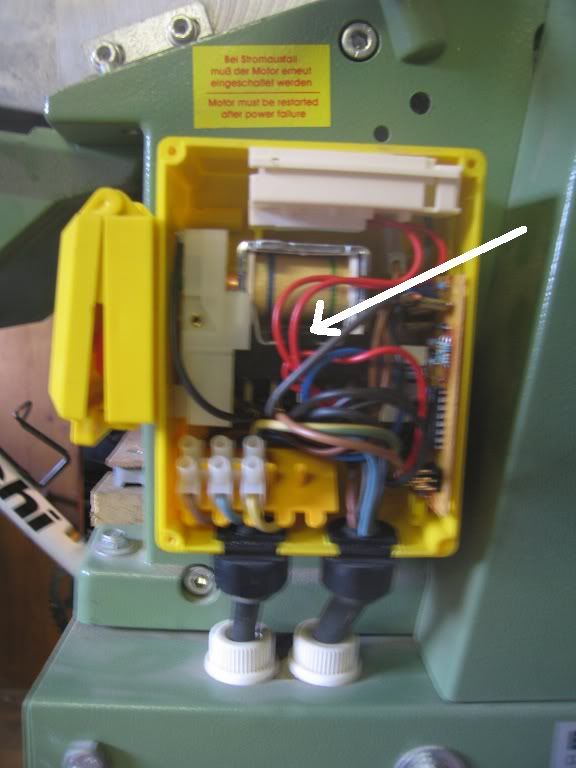Hi there
This is my first post. Found this forum a couple of weeks ago and been enjoying all the usefull advice and looking at peoples' projects etc.
I'll hopefully be posting lots more in the near future about advice for my workshop and projects as well as reviewing a few of the tools I've bought. But in the meantime I need help getting my P/T to run.
I have an Electra-Beckum HC260 Planer/Thicknesser that I bought off the internet last year at a (hopefully) good price. I haven't used it much but I did have it set up and working pretty well last autumn. But it hasn't been used since.
The problem is that now it won't start up properly. When you turn it on the machine starts into life and then instantly switches off. I'm guessing theres a trip-switch/safety feature somewhere thats kicking in to turn it off. If I hold the power button down the p/t runs fine, but as soon as I release the on switch then it trips out and turns off.
Is this a common problem and is there likely to be a simple solution?
I've done some routine maintenance (liberally spraying wd40 on it) and given it a good clean etc and everything mechanical appears to be working. Cutter block, infeed rollers, drivechains and belts all seem to be turning nicely.
I'm not entirely useless at practical/mechanical repairs but am utterly clueless about electonics (as electrical faults rarely seem to be cured by the 'textbook' approach of wd40 or 'gentle persuasion' with a hammer) so any help would be greatly appreciated.
Matt
This is my first post. Found this forum a couple of weeks ago and been enjoying all the usefull advice and looking at peoples' projects etc.
I'll hopefully be posting lots more in the near future about advice for my workshop and projects as well as reviewing a few of the tools I've bought. But in the meantime I need help getting my P/T to run.
I have an Electra-Beckum HC260 Planer/Thicknesser that I bought off the internet last year at a (hopefully) good price. I haven't used it much but I did have it set up and working pretty well last autumn. But it hasn't been used since.
The problem is that now it won't start up properly. When you turn it on the machine starts into life and then instantly switches off. I'm guessing theres a trip-switch/safety feature somewhere thats kicking in to turn it off. If I hold the power button down the p/t runs fine, but as soon as I release the on switch then it trips out and turns off.
Is this a common problem and is there likely to be a simple solution?
I've done some routine maintenance (liberally spraying wd40 on it) and given it a good clean etc and everything mechanical appears to be working. Cutter block, infeed rollers, drivechains and belts all seem to be turning nicely.
I'm not entirely useless at practical/mechanical repairs but am utterly clueless about electonics (as electrical faults rarely seem to be cured by the 'textbook' approach of wd40 or 'gentle persuasion' with a hammer) so any help would be greatly appreciated.
Matt