As vertigo has prevented any work with TS or surface planer for the last few days, and here I would like to extend my very great thanks to posters for their kindness, I have used the time to finally get around to a jig that I've had in mind for some time.
I have a surface planer that is somewhat older than myself, and it does a brilliant job, BUT, setting the knives is a bloody pain!
The pic below is the normal working configuration, the guard is not original, there was none when I acquired the machine.
The pic above is the machine set up to replace the knives, the two magnets automatically lift the knives to the same level as the outfeed table and the small alli block at the front has a plunger in it that locates the cutter block in exactly the same radial position for each knife to be clamped.
Roy.
I have a surface planer that is somewhat older than myself, and it does a brilliant job, BUT, setting the knives is a bloody pain!
The pic below is the normal working configuration, the guard is not original, there was none when I acquired the machine.
The pic above is the machine set up to replace the knives, the two magnets automatically lift the knives to the same level as the outfeed table and the small alli block at the front has a plunger in it that locates the cutter block in exactly the same radial position for each knife to be clamped.
Roy.





