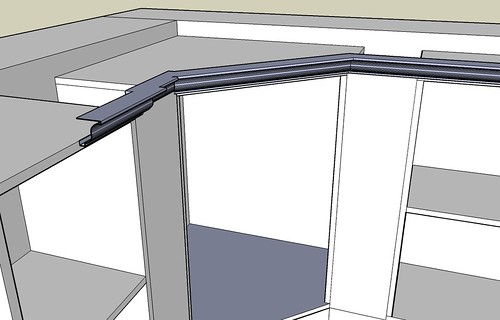DangerousDave
Established Member
Hi all
Am doing the SU design for some fitted (Dan Tovey-esque) MDF units and want a crown moulding between units and ceiling. Have built up the moulding using various shapes and made it into a component. Stuck it on top of a section of unit and tried to stretch it round using follow me tool, however it all goes a bit Pete Tong when I try to take it round a corner cabinet; its hard to explain but the edge 'face' disappears and part of the moulding 'continues through' the 45 deg mitre :shock: . I'll post a pic when I get round to uploading a screen shot to Flickr. I seem to remember seeing a post from Dave R ages ago about using follow me for mouldings but I can't find it. Sorry if this is a dumb question, I'm sure its something simple I'm not doing
Ta
Dave
:sign3:
Am doing the SU design for some fitted (Dan Tovey-esque) MDF units and want a crown moulding between units and ceiling. Have built up the moulding using various shapes and made it into a component. Stuck it on top of a section of unit and tried to stretch it round using follow me tool, however it all goes a bit Pete Tong when I try to take it round a corner cabinet; its hard to explain but the edge 'face' disappears and part of the moulding 'continues through' the 45 deg mitre :shock: . I'll post a pic when I get round to uploading a screen shot to Flickr. I seem to remember seeing a post from Dave R ages ago about using follow me for mouldings but I can't find it. Sorry if this is a dumb question, I'm sure its something simple I'm not doing
Ta
Dave
:sign3: