Wanlock Dod
Established Member
Hi Folks,
I'm pondering building a vaguely shaker sewing stand, like a little three legged table with a drawer under the top (the top being held in place by a yoke which also supports the drawer). Wise to the idea that I might be able to consider a variety of subtly different designs by using something like Sketchup I thought I'd have a crack. :?
One of the first problems I'm suffering with is I suspect one of terminology. When I want to make "that go over there and to this" I struggle to find the "going over there and doing this" command. However, you'll be pleased to hear that I'm blundering blindly on anyway.
I've got so far with the model, but really can't work out how to shape the central column or join the legs to it (these are both possibilities that I'm looking to vary through use of this model).
Hopefully a picture shows below?
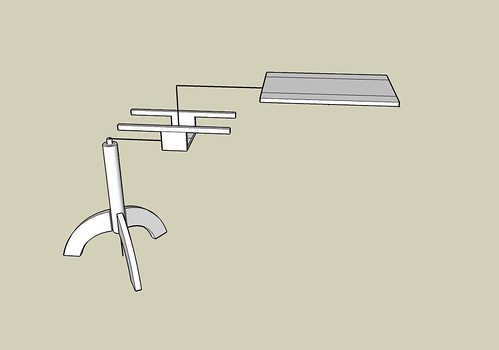
I'm sure you'll be able to see the magic string which I've used both to help me get the different bits aligned somehow, and I'll also be using to speed up the construction by simply pulling it through a hole in the top to get everything to go together :shock:
Any of your thoughts, comments and suggestions welcome, especially if they'll help me make the centre column more like the shape of a Perrier bottle.
Many thanks,
Dod
I'm pondering building a vaguely shaker sewing stand, like a little three legged table with a drawer under the top (the top being held in place by a yoke which also supports the drawer). Wise to the idea that I might be able to consider a variety of subtly different designs by using something like Sketchup I thought I'd have a crack. :?
One of the first problems I'm suffering with is I suspect one of terminology. When I want to make "that go over there and to this" I struggle to find the "going over there and doing this" command. However, you'll be pleased to hear that I'm blundering blindly on anyway.
I've got so far with the model, but really can't work out how to shape the central column or join the legs to it (these are both possibilities that I'm looking to vary through use of this model).
Hopefully a picture shows below?
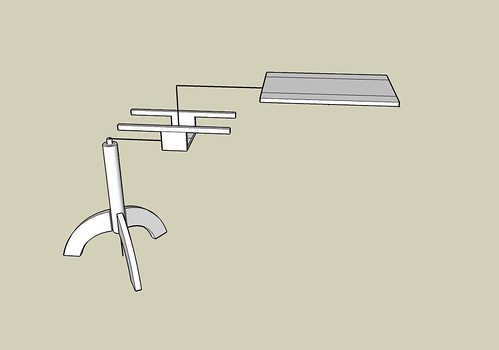
I'm sure you'll be able to see the magic string which I've used both to help me get the different bits aligned somehow, and I'll also be using to speed up the construction by simply pulling it through a hole in the top to get everything to go together :shock:
Any of your thoughts, comments and suggestions welcome, especially if they'll help me make the centre column more like the shape of a Perrier bottle.
Many thanks,
Dod




