George Foweraker
Established Member
This piece is turned from Ash 250mm x 170mm Sanded to 600 grit coloured with Chestnut spirit stains.Lime waxed then buffed of the lathe and finished with Chestnut gloss laquar.
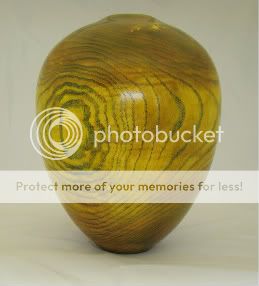
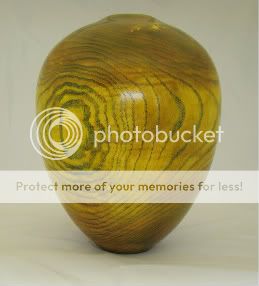

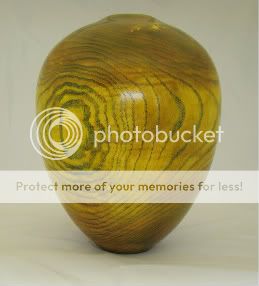
[url=http://larger.image.url][img]http://smaller.image.url[/img][/url]:lol:George Foweraker":2fvehk5d said:My head hurts .
I will try.

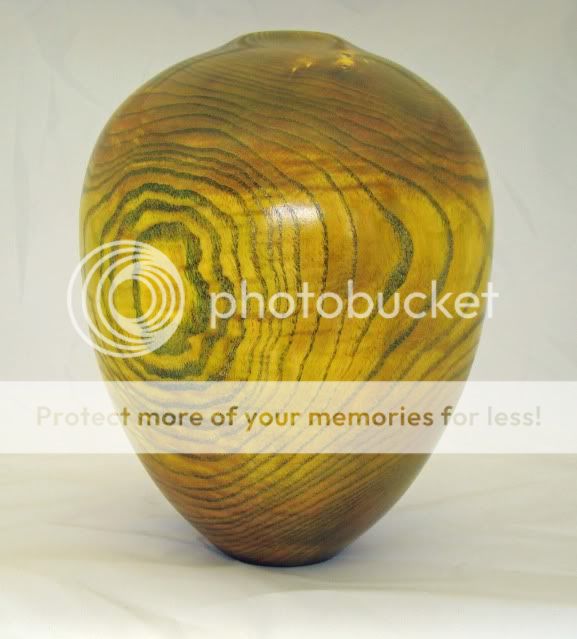
It just looks from the piccy that there is no opening there.I am not sure what yo mean by the top being open or closed.

Enter your email address to join: