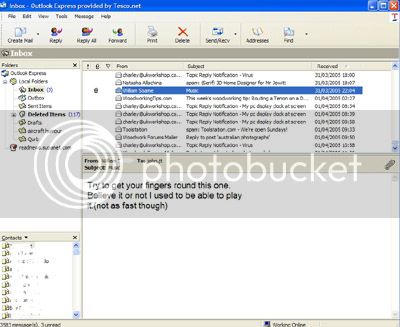Woody
OK..I'll try to answer your questions. I would also add that what I have to say is largely irrelevant to anyone using a Mac with OSX since:
....the Mac is rarely targetted by virus/trojan/spyware writers
....runs on a considerably more robust operating system than Microsoft
....said operating system has been 'in the public domain' and pored over by many, many people to iron out any possible security holes
....by default, most services that a hacker might use are disabled as opposed to Microsoft
If anyone wants a sane computing experience without all the hassle (and assuming that they don't want to play the latest games) then a Mac is the logical choice to go for [any debates maybe should be on a separate thread in Off Topic :wink:
How does the stuff get in? First, if you have a broadband connection and your PC is permanently on and connected then there are programs out there that will scan your PC for security holes. If you want to check your own computer then goto
www.grc.com and run ShieldsUp. That will tell you how secure your computer is.
Then you can get infected by opening up an attachment sent to you by email. A 'good' virus from an infected PC will harvest the address book on that PC. You then get an email from that person with an attachment or something similar. Titled 'great woodworking plan'...so you know the person and you like woodworking and so you open it. result..you're infected.
Some websites ask you to download a program. Be very very careful whether you want to download it. Not suggesting that any members of this forum do it but some porn sites ask you to download a program before you can view their videos. Don't...you are asking for trouble.
You can get infected simply by opening an email....which is why you should never, ever have the preview pane open in Outlook.
How do you stop it all? Strength in depth. I have a router and that gives me my first level of protection. Each computer on a network or on the interent has an IP address. Most routers carry out something called NAT which effectively hides your PCs address from the Internet. Routers also usually have a hardware firewall that is pretty good at restricting access (in both drections if you want).
I then run a separate software firewall on my PCs...I use ZoneAlarm..consistently rated in reviews. I think it makes sense to pay that bit extra and get the Pro version rather than the free version. I switch off Microsofts firewall. Zone Alarm will also flag up and warn you if you have got a program on your computer that is trying to dial out. That will alert you to any trojan or virus that may have crept trhough your defences.
I use the paid version of AVG for virus checking. It's good.
I run SpySweeper from Webroot...I also sometimes run AdAware from Lavasoft. These pick up spyware, data miners and other forms of malware.
Lastly stay up-to-date with the csecurity patches from Microsoft...which in itself is a pain in the back side. Let me give you an example.
I have been using my mac for day to day stuff for the last two/three weeks. Then I read this thread and so thought I'd check out the website. Browsing from the Mac was not a problem. I then switched on one of my PCs...that has XP and Service Pack 1 (deliberately). Browsed using Firefox....not a problem. Browsed using Internet Explorer (not with the latest cumulative security patch) and bingo...spysweeper said...this program wants to run at startup. Shall we let it? No thank you. It was the trojan. I then loaded the latest cumulative explorer security update. Then Zone Alarm wouldn't work. So I restored back to an earlier version of the OS. Switched off ZA and then reinstalled the cumul.ipdate. Then restarted ZA. Then browsing again to the website still gave the trojan.
So I then checked Microsoft Updates further and there are twelve more to load up. Loading them all made Zone Alarm stop working again...at which point I restored back yet again and went to bed.
If you have one PC it's not too much of a problem to srtay on top but when you have as many as I do it is nearly a fulltime job.
Hope that helps.
Oh...notice...I don't use anything from Norton. Not that it's bad ...well, caveat...some threads on the Mac forum show problems...I just prefer the little guys to buy my software from if I can.