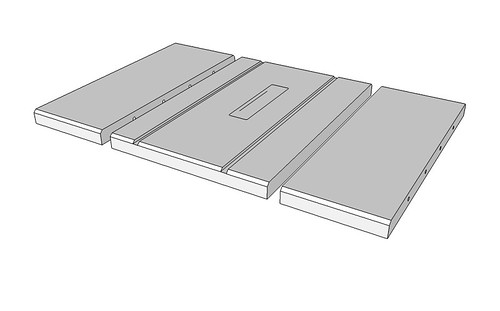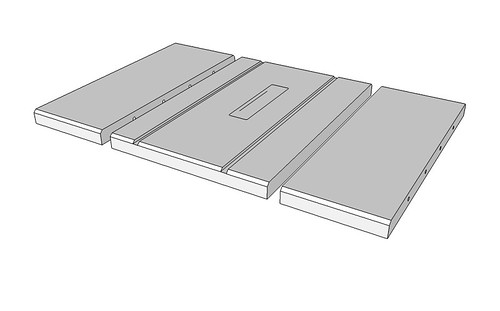Neil, I 'm glad you are trying to remember to use components but waiting until the model is finished to start making them isn't the right way to go about it.
Turning a collection of entities (lines, faces, materials, etc.) into a component or group is a bit like wrapping them in cellophane. It keeps other entities from sticking to them. If you wait until your model is finished, it'll be hard to separate the entities to make those components or groups.
The difference between components and groups is that components can be given attributes while groups cannot. In addition all instances of a component are related so that when one component gets edited, they are get edited. When you edit a group, copies of that group would not get edited. Keep in mind that you can break the relationship between components by selecting one or more and then choosing Make Unique from the Context menu.
In the case of your 4x2x12s, yes, you would make a component of one of them. Then copy (Ctrl+Move) to make the rest of the wall studs. If you decide that you want them to be 10' instead of 12', you open one instance for editing and modify that stud. The rest follow suit instantly.
You could make a group of the studs in that wall if you want. This would make it easier to select that entire wall's worth of studs to copy it for the opposite wall. But now suppose you want to add three more studs to those walls. You'd need to open each group and make the change. If you made that collection of studs a component before copying, you'd only need to edit one wall to have the same change reflected in both. Again, if you wanted one different than the other, you would use Make Unique. You would use Make Unique also when it comes time to cut the openings for doors and windows.
As RobertMP said, only make components. Don't bother with groups. Make them of each piece before you move on to another piece. You can edit as needed later.
In the eralier discussion about cut lists, I made reference to what I've found as the most complete cutlist plugin for SketchUp. It only works on selected components. If you don't make components as you go, it won't do anything for you.
Robert, you've learned well, Jedi knight.