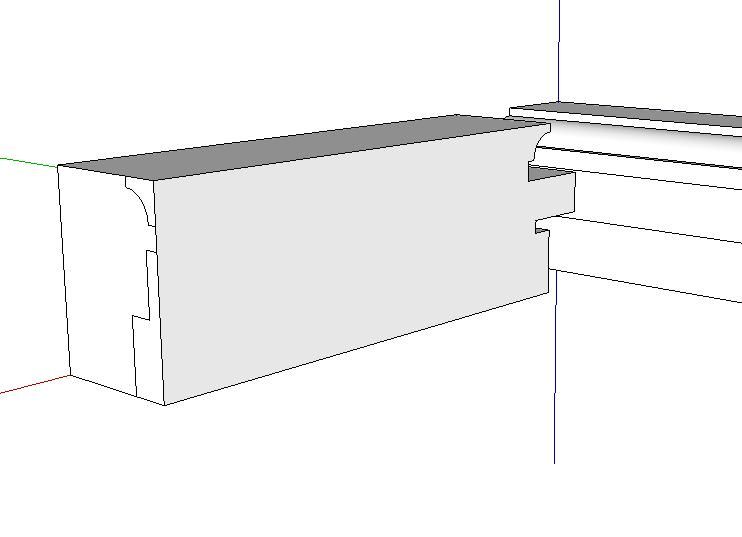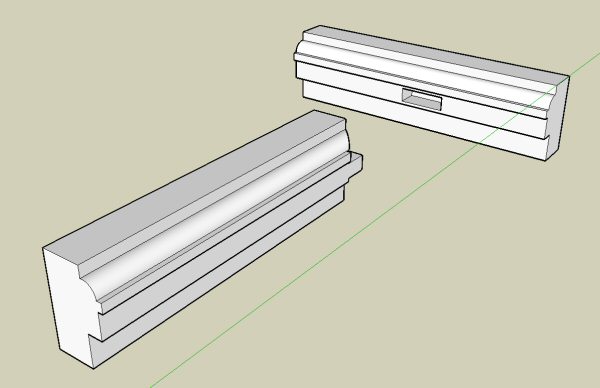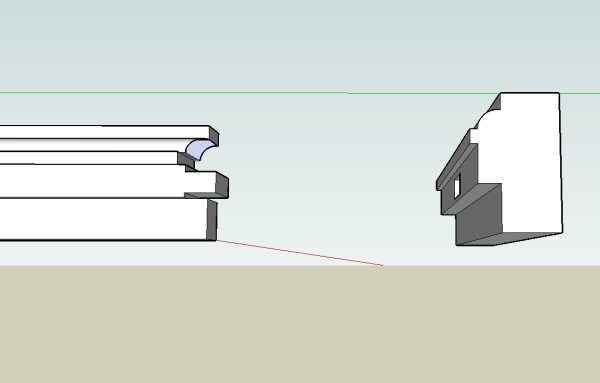MooreToolsPlease
Established Member
- Joined
- 17 Sep 2006
- Messages
- 366
- Reaction score
- 0
I'm just designing a project on sketchup, I'm doing a scribed mortice and tenon joint, I have done the scribed joint, but cant make the moulding follow up right to the edged.
Can anyone tell me how?
I have attached a photo for clarity
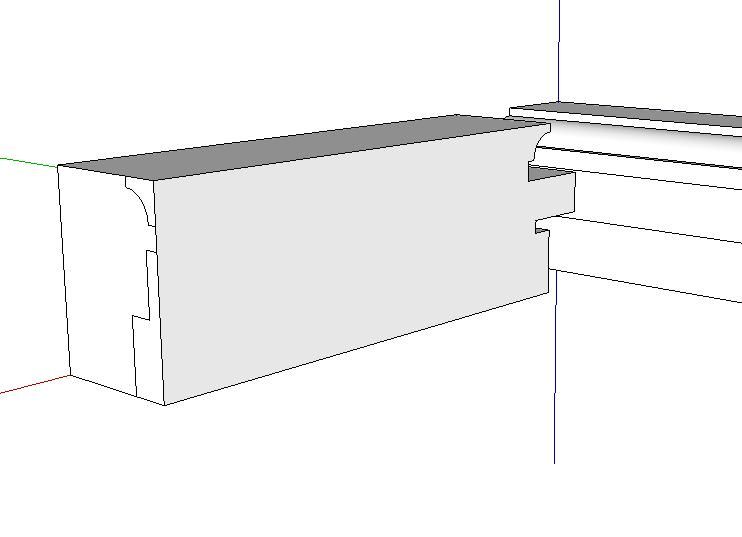
Can anyone tell me how?
I have attached a photo for clarity