PlacidCasual
Established Member
Hi peeps
I have recently bought a Record Power PT260 and assembled it this afternoon. I have tried to run it in both planer and thicknesser modes and it doesn't start in planer mode. I intend to register with Record in the morning and ask for support but int he meantime I thought I'd ask the community incase there is an easy answer.
So as far as I'm aware I have built it correctly and set it up correctly for planing mode with the extractor hood under the out feed table all the obvious micro switches clicked.
I have tried raising the thicknessing table until it touches the extraction hood as the manual says. But shining a light in the PT260 I can't see how this would help as there is no visible micro switch that needs to engage.
There is a microswith at the out feed of the thicknesser or below the in-feed table for the planer which is depressed and the actuator for the plunger has no obvious way of being actuated.
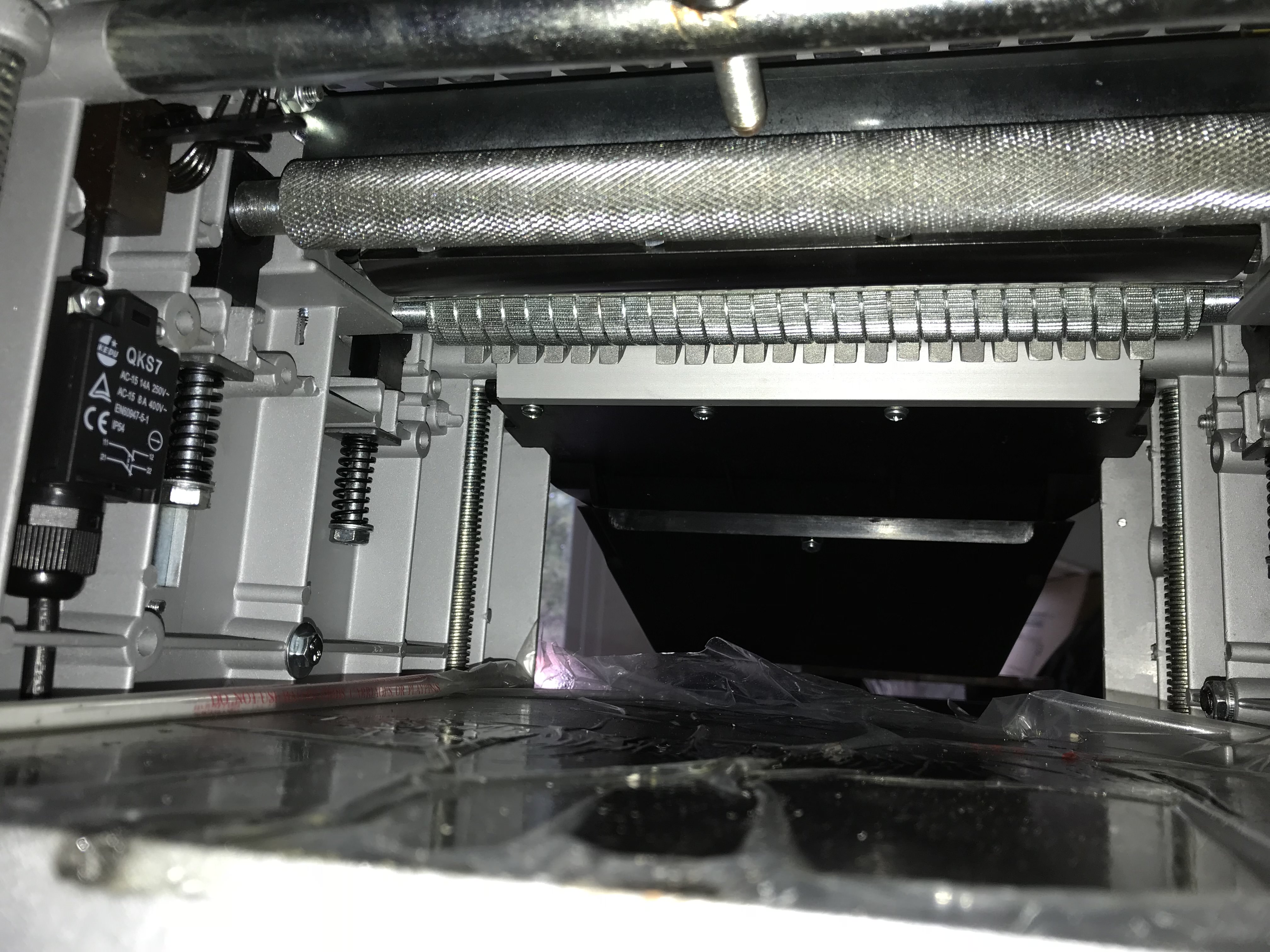 The little brown box above the micro switch has a lever arm that if pushed up releases the microswitch. But nothing seems to interact with the little arm the raised bed of the thcknesser stops well short when fully raised.
The little brown box above the micro switch has a lever arm that if pushed up releases the microswitch. But nothing seems to interact with the little arm the raised bed of the thcknesser stops well short when fully raised.
Ultimately the motor and electrics work but some set up issue is preventing planer operation and I can't see an obvious candidate for the problem.
Side micro switch with out feed table attached.
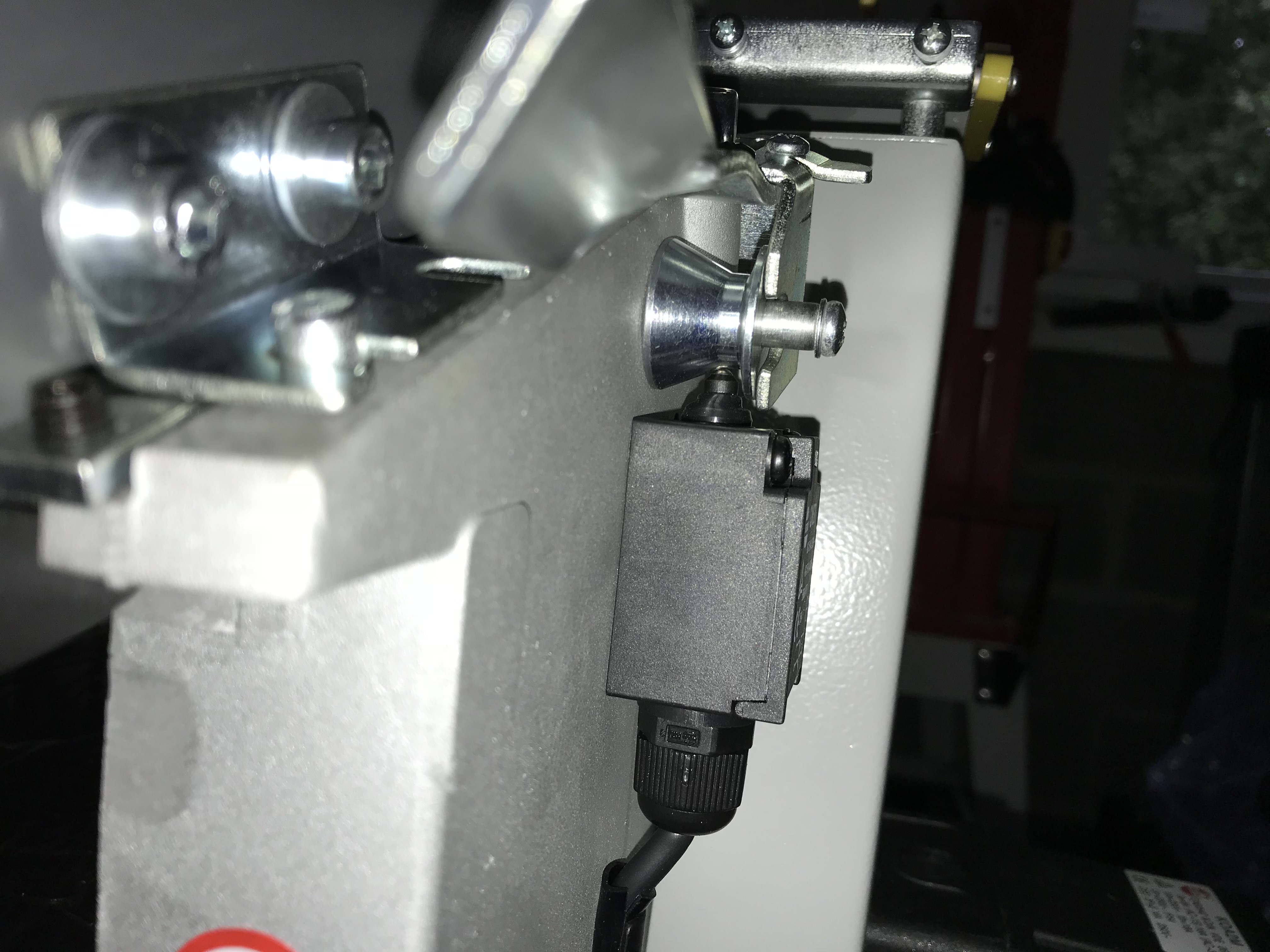
Out feed table attached and depressing button.
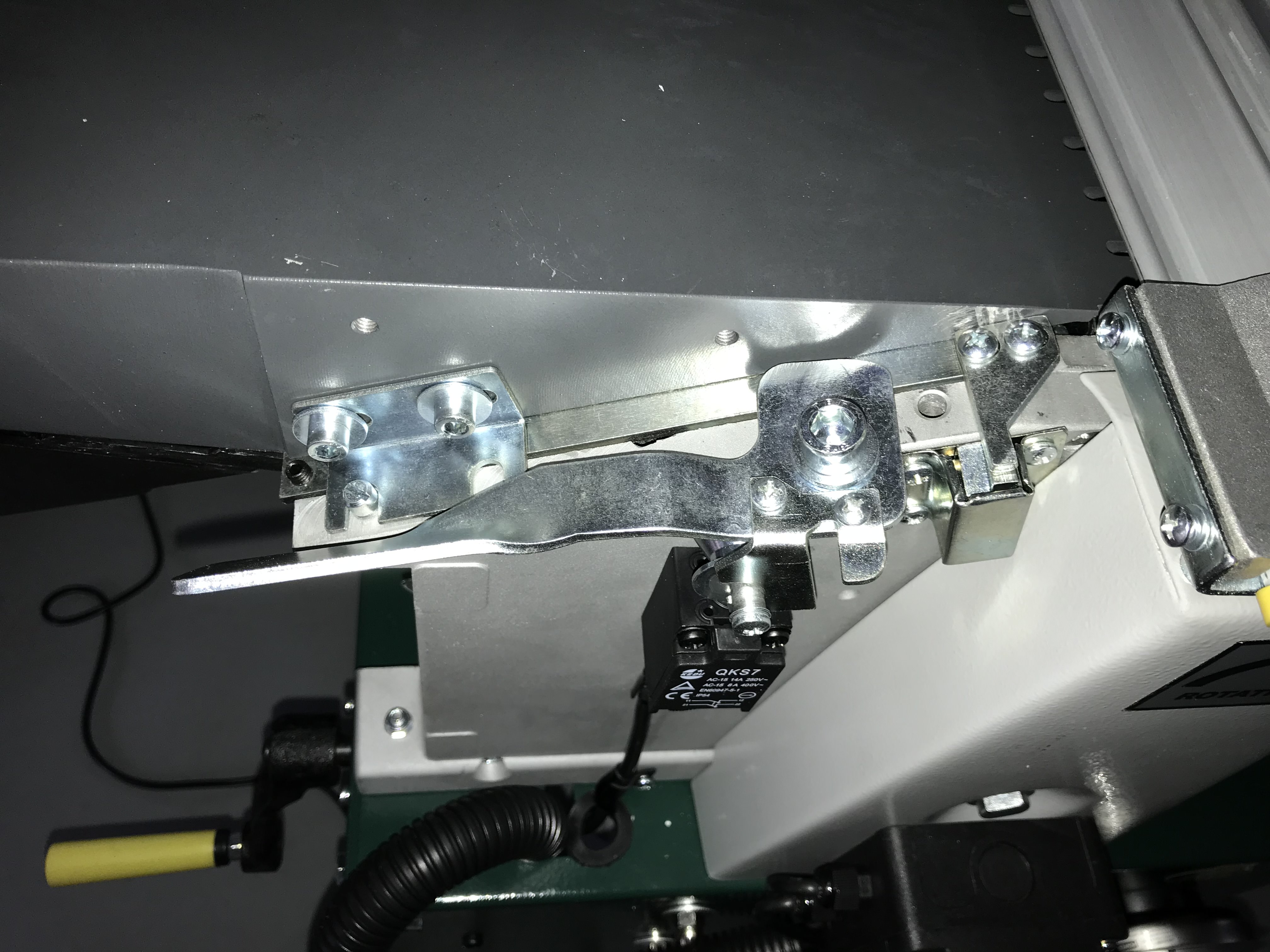
edit; Can anyone see the imgur images in the post?
I have recently bought a Record Power PT260 and assembled it this afternoon. I have tried to run it in both planer and thicknesser modes and it doesn't start in planer mode. I intend to register with Record in the morning and ask for support but int he meantime I thought I'd ask the community incase there is an easy answer.
So as far as I'm aware I have built it correctly and set it up correctly for planing mode with the extractor hood under the out feed table all the obvious micro switches clicked.
I have tried raising the thicknessing table until it touches the extraction hood as the manual says. But shining a light in the PT260 I can't see how this would help as there is no visible micro switch that needs to engage.
There is a microswith at the out feed of the thicknesser or below the in-feed table for the planer which is depressed and the actuator for the plunger has no obvious way of being actuated.
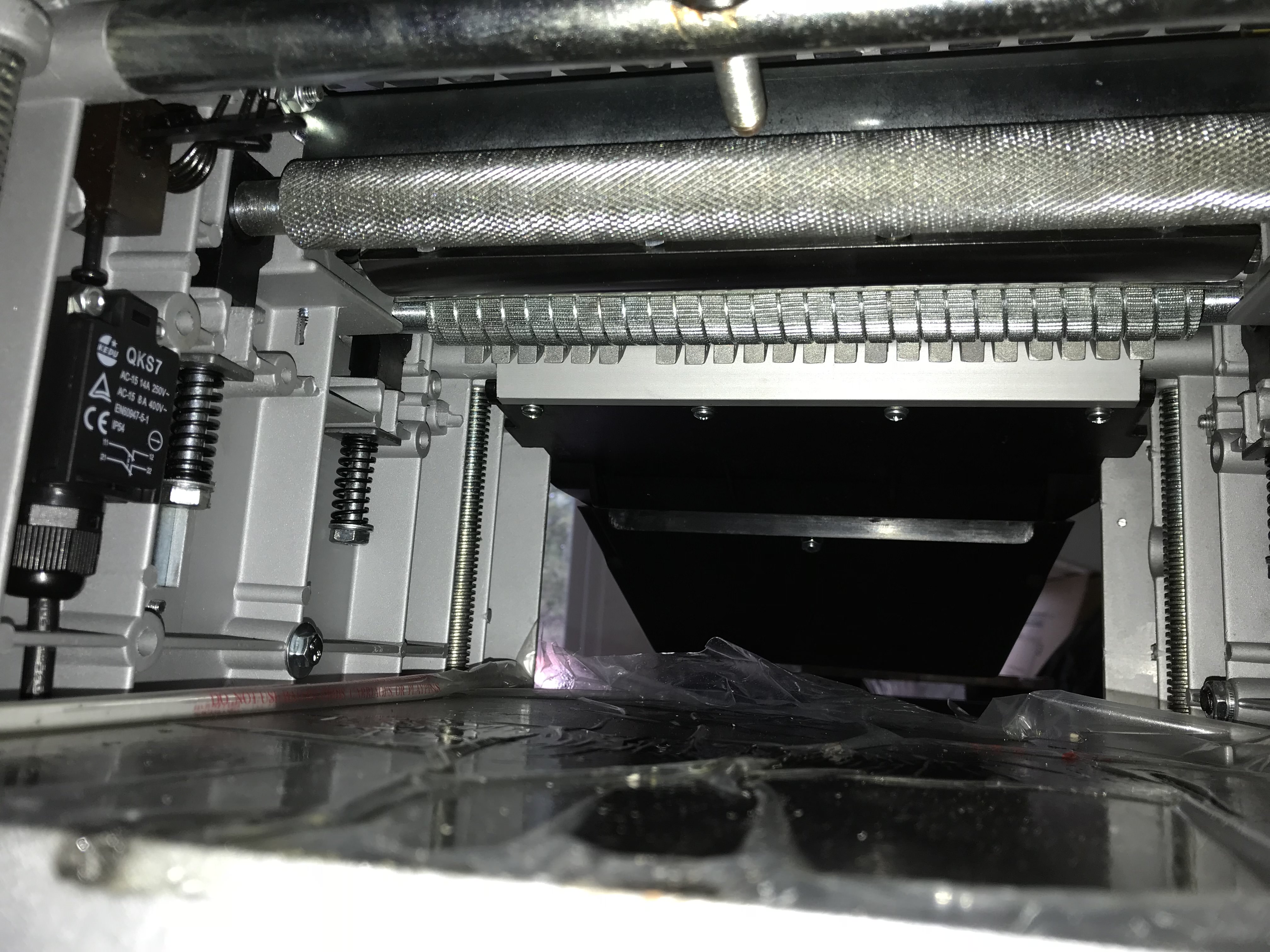
Ultimately the motor and electrics work but some set up issue is preventing planer operation and I can't see an obvious candidate for the problem.
Side micro switch with out feed table attached.
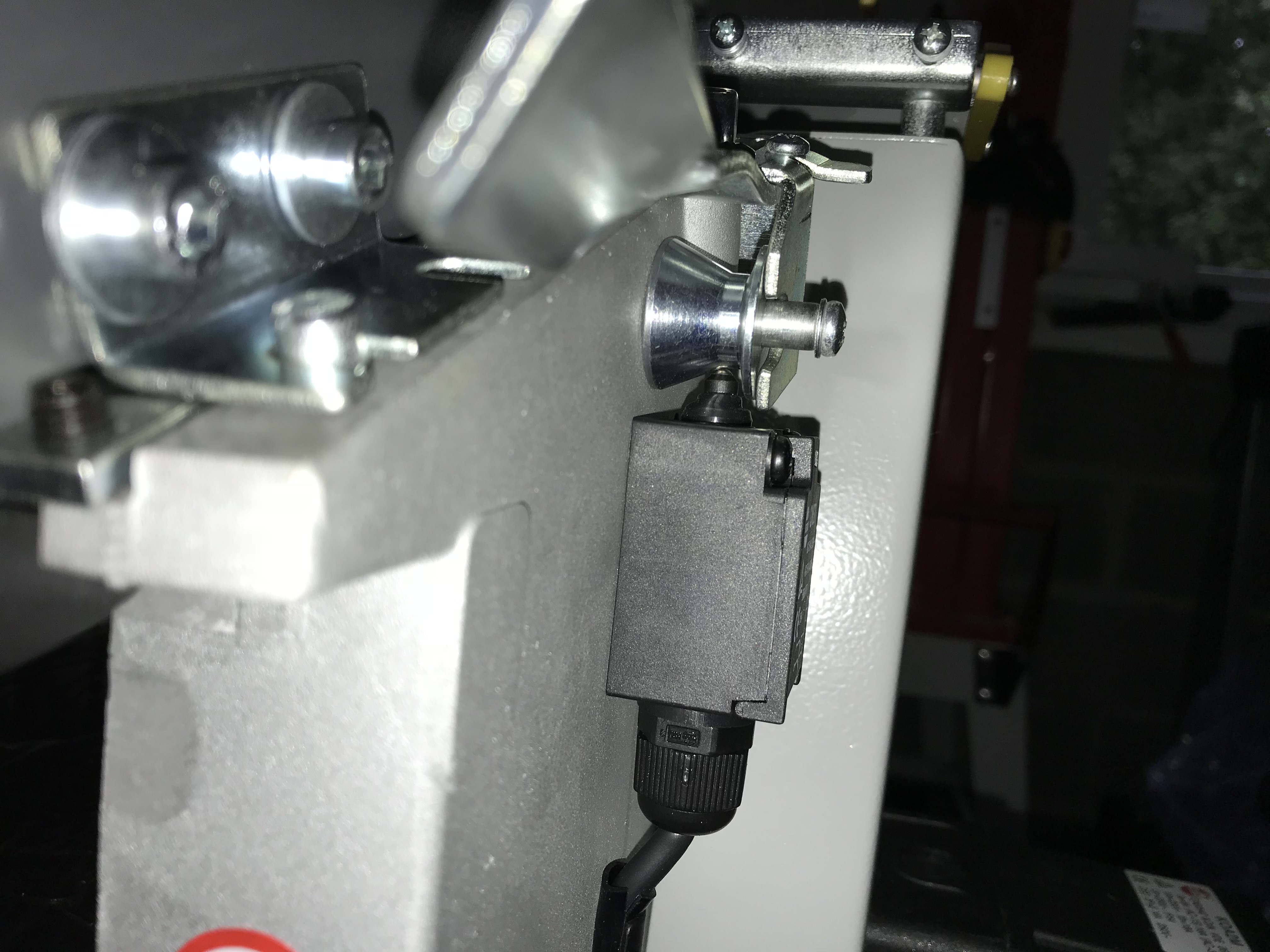
Out feed table attached and depressing button.
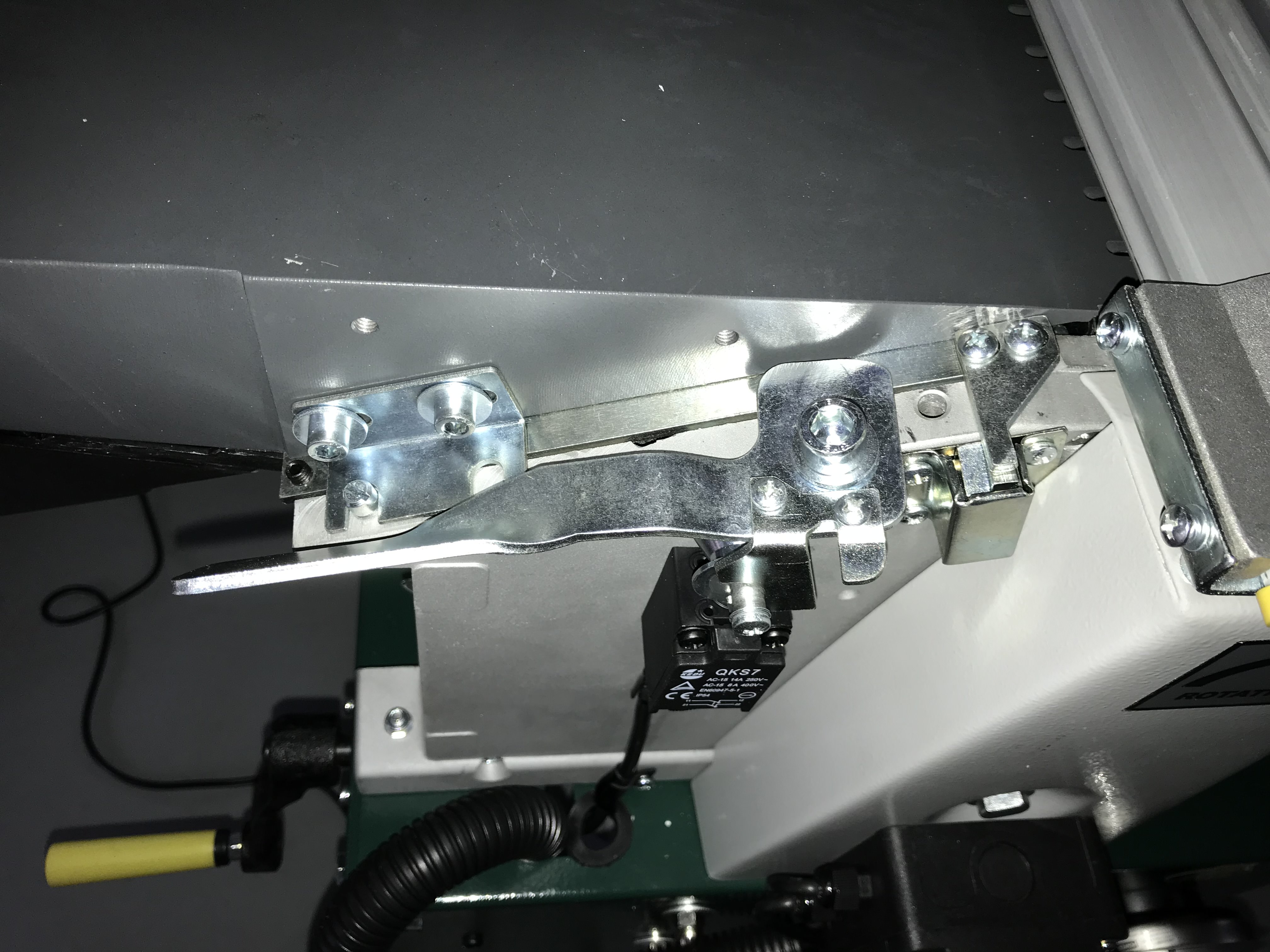
edit; Can anyone see the imgur images in the post?
































