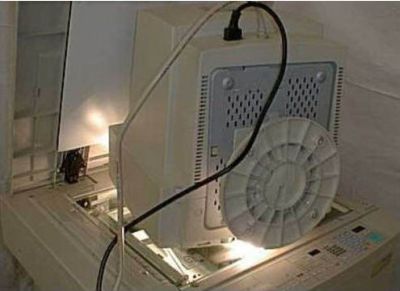You are using an out of date browser. It may not display this or other websites correctly.
You should upgrade or use an alternative browser.
You should upgrade or use an alternative browser.
..........
- Thread starter Claymore
- Start date

Help Support UKworkshop.co.uk:
This site may earn a commission from merchant affiliate
links, including eBay, Amazon, and others.
monkeybiter
Established Member
Press 'print screen' then open Microsoft paint and paste into the picture from the clipboard, your screen grab will appear. Then you can edit and/or save it.
Another option is to use Msoft's 'Snipping Tool'. The icon is a pair of scissors. Its fairly self explanatory when you open it. Allows you to 'snip' whatever part of your screen you want. Just open, click, select area and save. I use windows 7 but if you can't find it in whatever version of windows you use just google it Brian.
Cheers
Chris
Cheers
Chris

£238.91
£360.17
Trend Portable Benchtop Router Table with Robust Construction for Workshop & Site Use, 240V, CRT/MK3
Amazon.co.uk

£17.99 (£1.80 / count)
£27.44 (£2.74 / count)
3M 8822 Disposable-fine dust mask FFP2 (10-pack)
Amazon.co.uk

£12.50 (£1,250.00 / kg)
£14.45 (£1,445.00 / kg)
JSP M632 FFP3moulded Disposable Dustmask (Box of 10) One Size suitable for Construction, DIY, Industrial, Sanding, dust protection 99 Percent particle filtration Conforms and Complies to EN 149
Amazon.co.uk

£19.99
Respirator Mask,Safety Dust Face Cover,Dust Face Cover Paint Face Cover,Gas Mask With Filter,For Paint,Dust And Formaldehyde,Sanding,Polishing,Spraying And Other Work
ShenZHEN CIRY MINGYANG LITIAN ELECTRONIC ECOMMERCE

£24.99
Facemoon Reusable Masks,Safety Masks,Dual Filter Masks, Paint, Dust, Epoxy Resin, Construction, Welding, Sanding, Woodworking, Chemical Reusable Gas Masks
ShenZHEN CIRY MINGYANG LITIAN ELECTRONIC ECOMMERCE
Just a quick thought and to clarify. Make sure not to use the MSoft 'Sniping Tool' As a partial dyslexic (Can't spell when I'm tired or drunk), I'm now in hiding after taking out 3 Taliban while trying to take a screenshot of my latest woodworking project. To be fair that last shot was a doozy. Had to take in gravity, windage, the curvature of the Earth and my imagination.
In actual real life stories, my Mrs who's a real life scientist and everything walked into her lab some years back to find one of her team looking confused and very frustrated holding up a common or garden ruler to the computer screen. Baffled, she asked what he was doing. 'I'm trying to measure these plans for the new lab machines so we can work out where we can fit them in to the lab setup.'
He was measuring scale plans for machinery...off the computer screen... with a ruler.... (hammer)
In actual real life stories, my Mrs who's a real life scientist and everything walked into her lab some years back to find one of her team looking confused and very frustrated holding up a common or garden ruler to the computer screen. Baffled, she asked what he was doing. 'I'm trying to measure these plans for the new lab machines so we can work out where we can fit them in to the lab setup.'
He was measuring scale plans for machinery...off the computer screen... with a ruler.... (hammer)
Woodchips2
Established Member
Another option is to press Ctrl + P together.
Regards Keith
Regards Keith
oldfart
New member
If you press 'ALT' and 'Print Screen' together, it copies only the currently active window to clipboard. Can save quite a bit of editing
Tasky
Established Member
I work in a civil engineering office, which is now supposed to be paperless - We frequently get sent scans of old scale drawings and the easiest way to work is matching a ruler to the drawing scale legend, before going around the screen. Very few apps have a measuring function...Bm101":280wt2v4 said:He was measuring scale plans for machinery...off the computer screen... with a ruler.... (hammer)
Similar threads
- Replies
- 67
- Views
- 2K
- Replies
- 14
- Views
- 602
- Replies
- 7
- Views
- 500